What is Artificial Intelligence?
Artificial intelligence refers to the ability of a computer program to perform operations that require human intelligence. It can solve complex problems, make decisions, have conversations, and perform various operations on its own.
Top 12 AI Tools for Students in 2024
Below, we have handpicked 12 Best AI Tools that would be beneficial for students in their academic lives.
1) ChatGPT
ChatGPT is one of the most popular AI tools offered by OpenAI. It has revolutionized the industry and made AI accessible to everyone. With this platform, you can not only generate AI content but also have conversations, brainstorm ideas, solve complex problems, and write code.
It works through text-based prompts. The more detailed your text input is, the more relevant the output will be generated. Students can benefit immensely from ChatGPT. For example, here’s the result when I asked ChatGPT to explain the Theory of Relativity.
Students can use it for researching any topic, breaking down complex concepts, getting creative ideas, rephrasing and editing their assignments, etc. They can also write, debug, and get an explanation for code in any language.
The free plan also gives you limited access to GPT-4o. So, you can use your favorite custom GPTs from the GPT Store. Custom GPTs are available for a range of use cases, including research and analysis, content writing and summarization, creating diet plans, coding, etc.
Overall, if you’re a student looking for an all-rounder platform to help you in different areas of education, ChatGPT is a must-have tool!
Pricing: Its free version allows the generating of unlimited content within seconds.
Use ChatGPT For: AI Writing
2) Grammarly
Grammarly is another popular grammar-checking, proofreading, and editing tool. I’m sure you must’ve used it for editing your documents.
It uses a powerful AI algorithm to offer real-time suggestions for improving your grammar, spelling, writing style, etc. It also detects your content tone so you can convey your message in the right emotion.
It is quite accurate at analyzing language patterns, pointing out errors, and offering useful suggestions for correcting them as well. If you’re a student who wants to improve their grammar and create error-free documents for school and college submissions, Grammarly is your best friend!
Pricing: Both free and premium plans let you create 300 docs or 150k words/month.
Use Grammarly For: Editing & grammar correction
3) Quillbot
Does your confidence waver while presenting your ideas in written form? Well, you need Quillbot. It’s a really impressive paraphrasing tool that uses AI to rephrase your content into professional and refined language.
On the free plan of Quillbot, you get access to 23 languages and 2 paraphrasing modes – Standard mode and Fluency mode. You can also access additional tools like Grammar Checker, CoWriter (writing assistant), Summarizer, and Citation Generator.
However, it’s not limited to just that. To really help you learn, it also highlights the changed and unchanged words in different colors. Analyzing and comparing your writing style with Quillbot’s corrections can improve your writing style over time.
For students who struggle with expressing their ideas clearly and concisely, Quillbot can work wonders!
Pricing: Their free plan is limited to 125 words at a time.
Use QuillBot For: Paraphrasing
4) Google Gemini
Google Gemini is a conversational generative AI chatbot designed by Google. Trained on 137 billion parameters, Bard has some incredible abilities. It is similar to ChatGPT and functions as an AI assistant for you.
With access to real-time data, it can fetch reliable content about current affairs and, the latest news from the web. This makes it ideal for research. It even allows voice input and multiple export options for more convenience.
If you are a student, you can use it for researching the latest data, generating concise content in easy-to-understand language, writing code, getting code explanations, and brainstorming ideas. I especially liked that it can summarize an entire web page from its URL!
Overall, if you need to enhance your research with the latest data, Google Gemini is your best bet!
Use Google Gemini For: Research
5) ChatPDF
ChatPDF is an Artificial Intelligence tool specifically designed for PDFs. All you need to do is upload a PDF document on ChatPDF. It may be a course book, a novel, a research paper, an academic journal, or anything else.
ChatPDF will analyze the PDF and answer questions using that information in the chat window. Students can quickly resolve their doubts, understand complex concepts, and fetch important information from any book through this tool.
I find its best use case in academic research. Often, researchers need to go through dozens of books to find a simple piece of information. This consumes an unnecessary amount of time. With ChatPDF, they can simply ask relevant questions and get the information they need from any journals and papers!
Overall, if you’re a student or an academic researcher, you would be absolutely hooked on this innovative AI tool! It can be used for studying for your exams, getting help with your homework and assignments, clarifying your concepts, and answering MCQs.
Pricing: The free plan lets you upload 2 PDFs per day and pose 20 questions/day. The PDFs should not exceed 120 pages, though.
Use ChatPDF For: Research
6) Natural Readers
Natural Readers is a popular text-to-speech conversion platform with over 10 million users. All you have to do is choose an AI voice and speed and add the content you wish to convert into speech. You can import text, documents, web pages, or images into the editor.
At any point, you can switch to a different AI voice and experiment with different reading speeds. They even have a Chrome extension so you can easily listen to emails, ebooks, blogs, Google Docs, PDFs, and more on the go! It even has a dark mode for more convenience.
Its surprising ability to resemble a human voice, pitch, and tone, sets it apart. Natural Readers could be a really helpful tool for dyslexic or visually impaired kids, or kids struggling with learning disabilities.
Pricing: On the free account, you can use unlimited free voices and convert 20k characters/day for Premium voices and 4k characters/day for Plus voices. They also do not allow downloading the audio files.
Use Natural Readers For: Text-to-speech
7) Mubert
Mubert is an AI-powered text-to-music platform that lets you create royalty-free music and soundtracks. To begin with, you can either generate new music or search by reference to a YouTube video. It lets you generate tracks, loops, mixes, and jingles.
Then, you can either enter a prompt and a duration, or select your preferred genres, moods, and activities. However, you can only select one option from every category at a time. Mubert AI generates an AI soundtrack for you based on your inputs.
Students would really find it helpful to create background music for presentations, video projects, reports, etc. Overall, students who are more inclined toward music creation and production will find Mubert as a really interesting tool to experiment with!
Pricing: On the free plan, you can generate 25 soundtracks every month. It also integrates an audio branding of Mubert on the free tracks.
Use Mubert For: Converting text to music
8) Tutor AI
Tutor AI is a personalized tutoring service that helps every student learn at their own pace and style. Students simply need to enter a topic they want to learn about. It’ll generate a personalized course with 10 modules covering different aspects of the topic.
Upon starting a module, you get multiple text lessons under each. Within a minute, you will have an entire course along with in-depth modules under each.
As you start with a lesson, relevant and informative content will be generated under it. And under the lesson, you’ll find helpful options like simplify, examples, quiz, and ask a question. All of these options are aimed at improving your understanding of the topic.
Pricing: The free plan of Tutor AI features 3 queries, which is pretty limited.
Use Tutor AI For: Online Learning
9) AskCodi
Coding can be quite difficult at times. And you cannot always approach your teachers for all your doubts. AskCodi comes in handy here! AskCodi is an AI-powered coding assistant that simplifies programming and development for you.
It helps you generate code in 55+ languages, translate it into a different language, and get code explanations as well. What I loved about Ask Codi is that it lets you choose your preferred language model from GPT 3.5, GPT 4o mini, and Claude 3 Haiku.
You can prompt it to perform different processes like coding, testing, documentation, etc. Overall, if you’re a beginner in the field of coding, AskCodi could be a game-changing tool for your programming career!
Pricing: With the free plan, you get a total of 50 monthly credits, which is sufficient for most students.
Use AskCodi For: Coding
10) Microsoft Copilot Designer
If you need some unique and catchy images for your projects, look no further than Bing AI Image Creator. You just need to describe the image you want in natural language. It’ll generate a grid of 4 images that you can download, share, or edit. It’s the easiest AI art generator ever!
With Bing, students can help create flawless and realistic images for their assignments, presentations, posters, creative projects, infographics, etc. Its ease of use and unlimited image generation are quite impressive.
Pricing: You get 15 boosts/day for free. Once these are used up, you can still generate unlimited images at slower speeds.
Use Microsoft Copilot Designer For: Creating AI Art
11) ElevenLabs
ElevenLabs is one of the most popular text-to-speech generation tools that generates life-like voices. It features dozens of pre-made voices in their library along with thousands of community voices.
To start, you can paste your text in the “Text to Speech” section and pick an AI voice. Each voice has multiple tags beside them depicting the type of voice and its use case. The community voices can be sorted by categories and filters like age, gender, accent, etc.
Once you find the right voice for your voiceover, you can adjust settings like stability and style exaggeration. Finally, if you’re satisfied with your AI voice, it can be downloaded in MP3 format or shared via public links.
ElevenLabs can be a valuable tool for students. It can help them generate crisp, high-quality, and realistic voiceovers for their presentations and video projects.
Pricing: The free plan lets you generate 10k characters/month. (approx 10 mins of audio) Paid plans start from $5/month where you can generate 30k characters/month.
Use ElevenLabs for: Generating AI voices.
12) Gamma AI
Are you fed up with creating the same old boring presentations that don’t spark any interest? Gamma AI is here to change the game! It’s an AI-powered platform for generating beautiful and engaging presentations, web pages, and documents in no time.
To start, you simply need to select the presentation tab and enter your presentation topic. I chose the topic “Sleep and its impact on mental health”. Then, you can choose a number of cards (from 1 to 10), and language. It’ll create an outline for all 8 cards. You can edit this and even add more cards if you want.
Under Settings, you can choose the amount of text required per card, and specify the image source and image license. You will be asked to choose a theme from their library of 75+ beautifully designed themes. Finally, the presentation is generated within a few seconds.
You can check out the results here. I was super impressed with how relevant and accurate the content and images were to the topic. The way the content was arranged on the slide was also neat and easy to read.
If you regularly need to generate slideshows for your school or college work, Gamma AI is one of the best tools you should try!
Pricing: The free plan offers 400 AI credits and the ability to generate up to 10 cards. Each slide consumes 5 credits. So, you can generate 8-10 presentations on the free plan. For unlimited AI usage, upgrade to Gamma Plus for $8/user/month.
Use Gamma for: Generating beautiful AI presentations
Benefits of AI Tools for Students
Incorporating AI tools in the educational journey can have many benefits. Some major benefits are listed below.

1) Boost Productivity
The biggest benefit of using AI tools is to automate repetitive tasks and boost productivity. For instance, AI note-taking tools, paraphrasing tools, and web page summarization tools help you save a ton of time and remain productive.
2) Enhanced Learning
With AI tools, personalized learning experiences can be provided to every student as per their needs and pace of progress. A tailored approach can help in ensuring that each student has an optimal understanding of the educational content. This leads to effective learning.
3) Improved Research
AI-powered tools can even streamline gathering and analyzing data for your research. With their help, you can save time on exploring large amounts of data and get valuable insights along with relevant sources.
This is great for research projects, academic articles, and dissertations.
4) Writing and Language Assistance
Artificial intelligence tools also offer grammar and spell-checking functionalities. They can provide suggestions for improving sentence structure and word choice.
Additionally, an AI writing tool can help in creating articles, essays, project reports, and creative content. All of this can help students enhance their language learning and develop stronger communication and writing skills.
5) Greater Accessibility
For students struggling with visual impairments or learning disabilities, there are AI-driven accessibility tools as well. Tools like AI text-to-speech help convert written content into voice speech for clearer understanding.
Thus, it helps make educational resources like online books, websites, blogs, and research papers more accessible for all students.
6) Skill Development
Extending beyond academic subjects, AI tools also help in skill development across various domains. You can find tools to create AI images, videos, and PowerPoint presentations out of simple text prompts! This helps students enhance their artistic expression and creative skills.
Conclusion
In this article, we looked at the 19 Best AI Tools for Students. If you’re a student, I hope these AI tools will help you learn better and stay more productive. I personally liked ElevenLabs, Gamma AI, and Gemini the most!

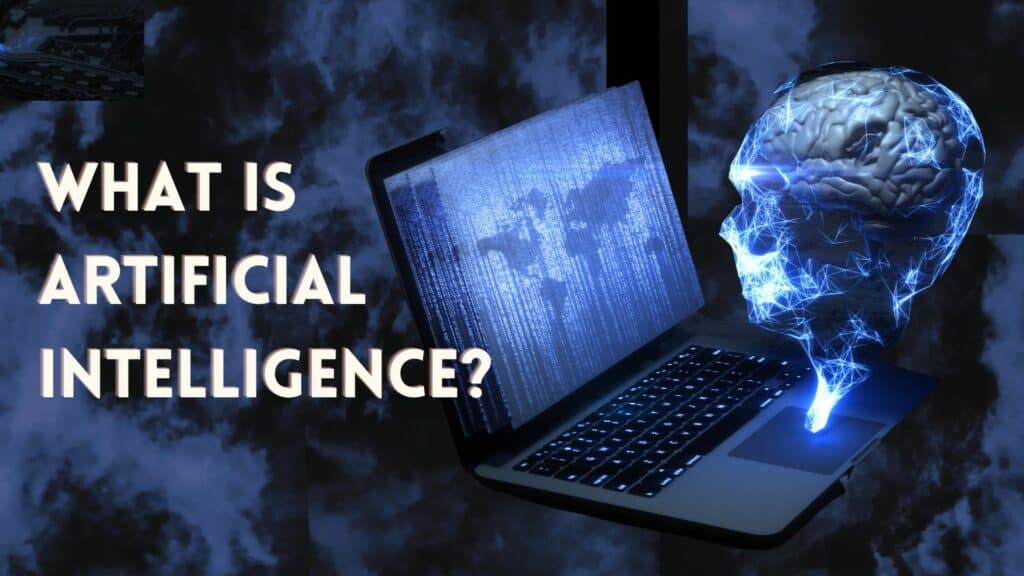
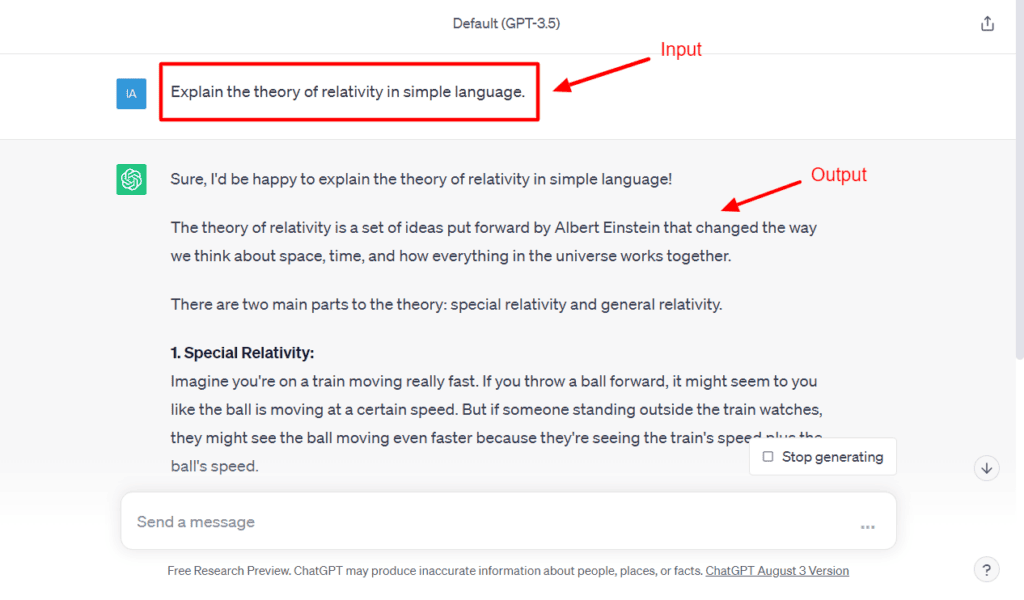
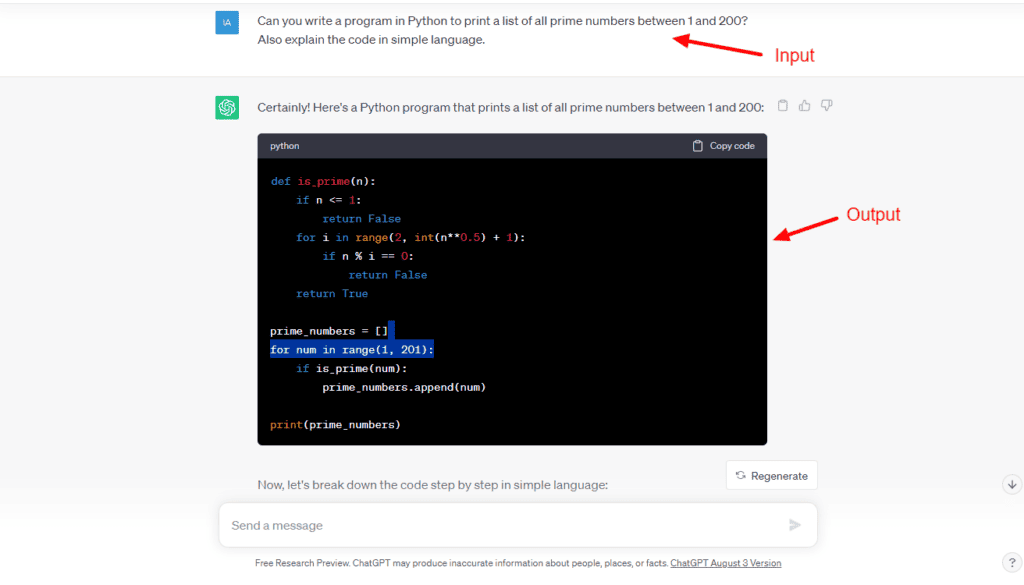
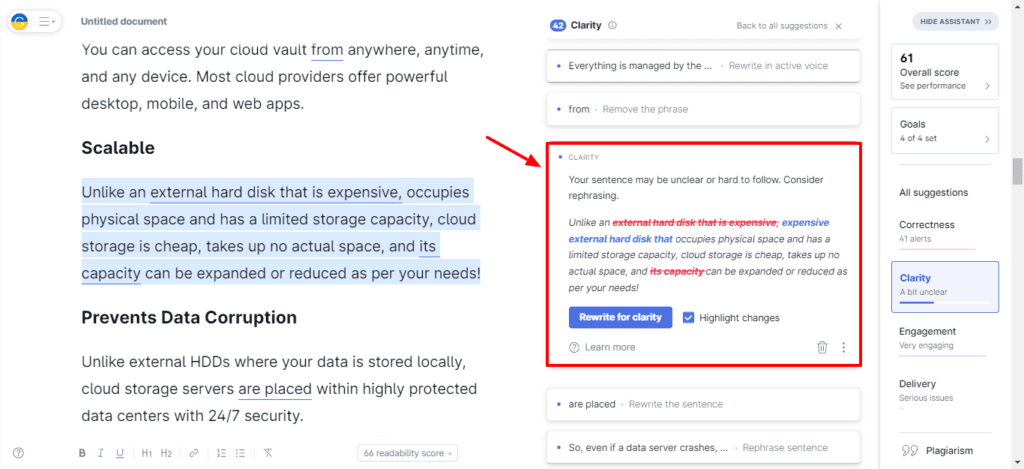
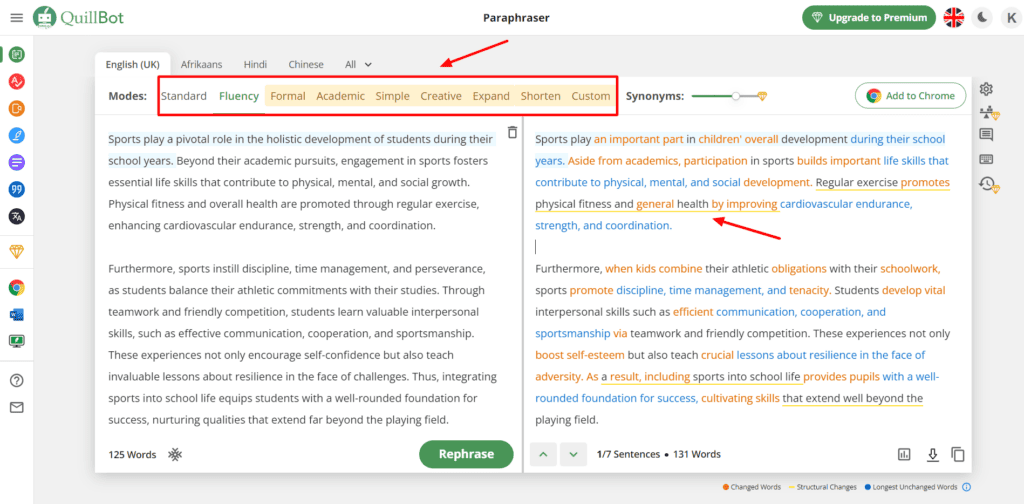
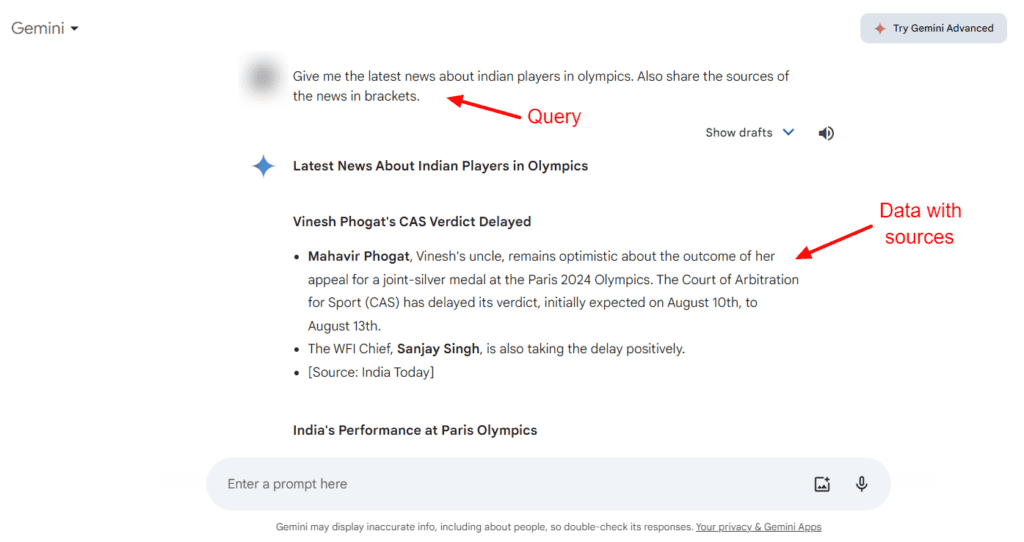
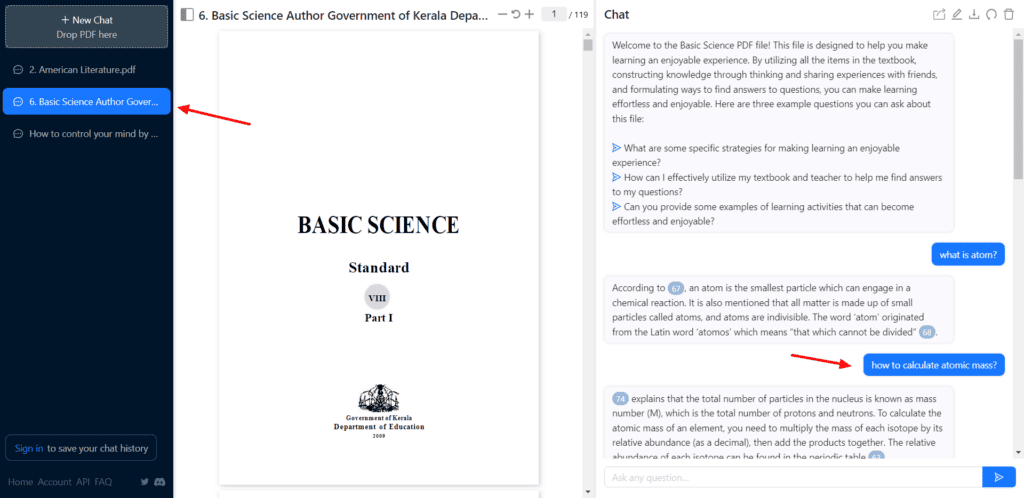
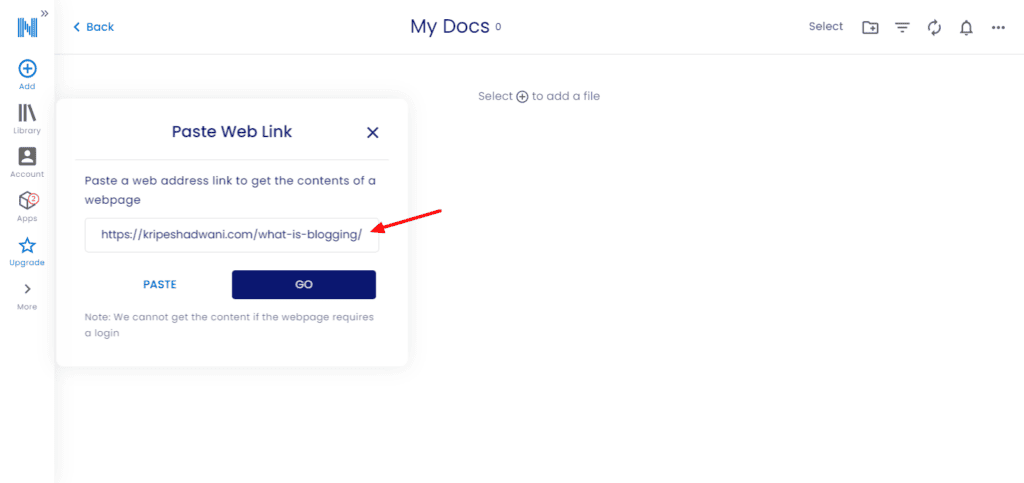
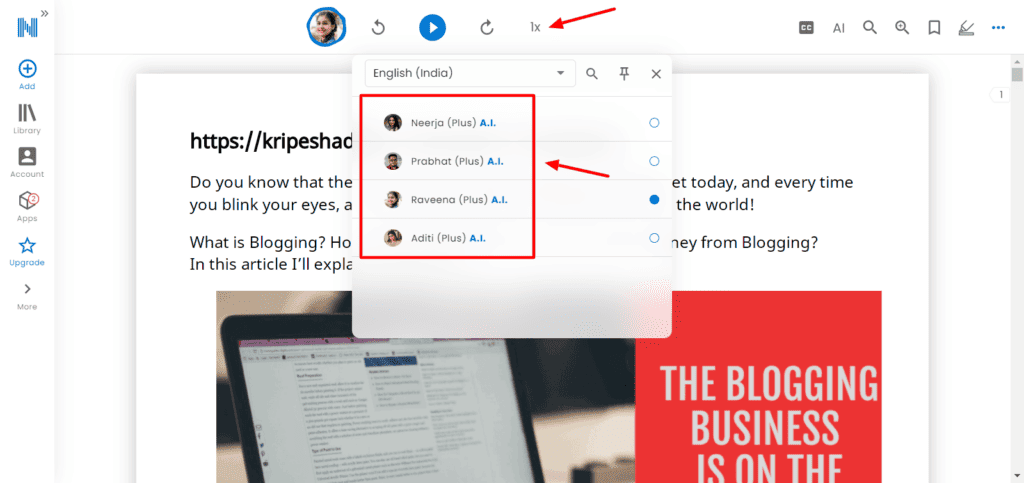
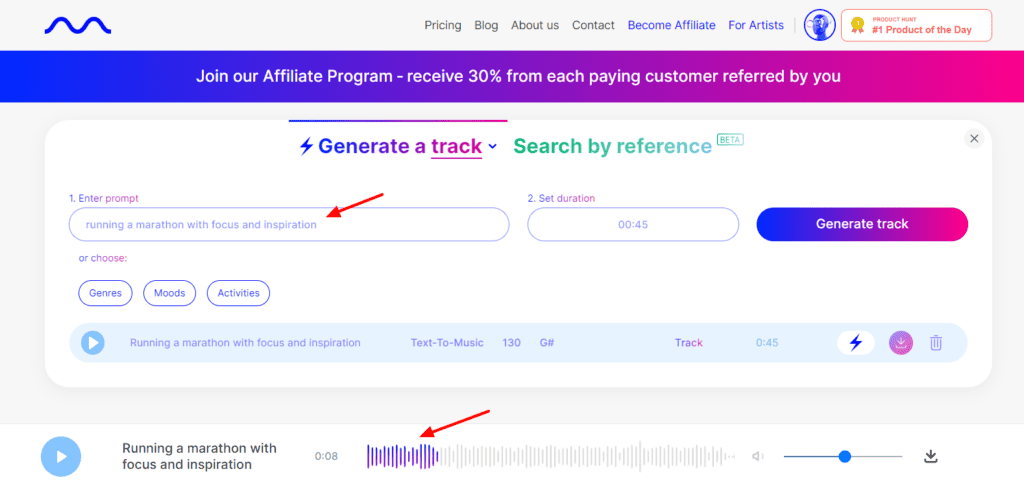
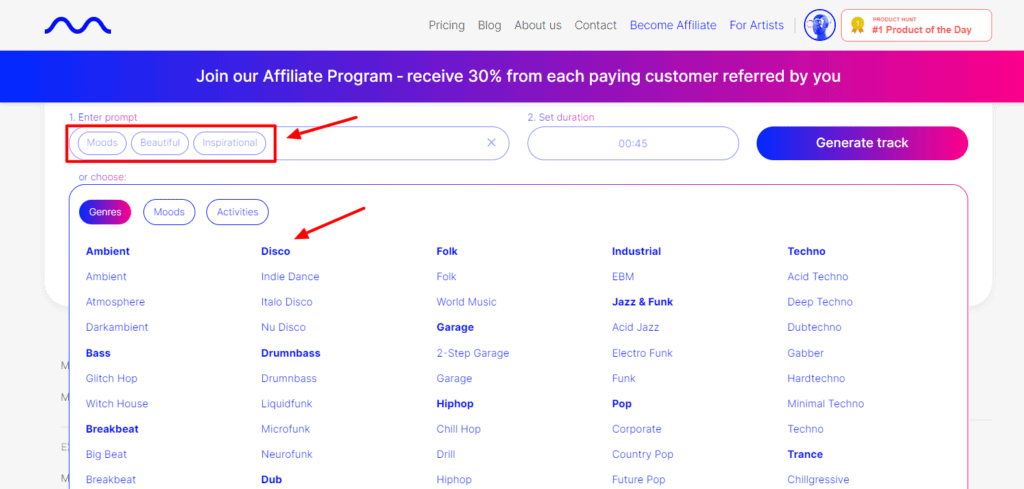
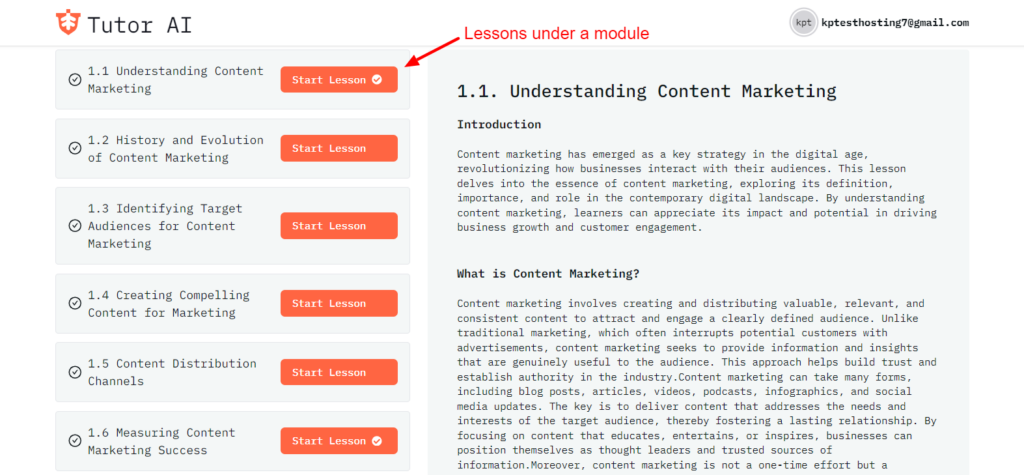
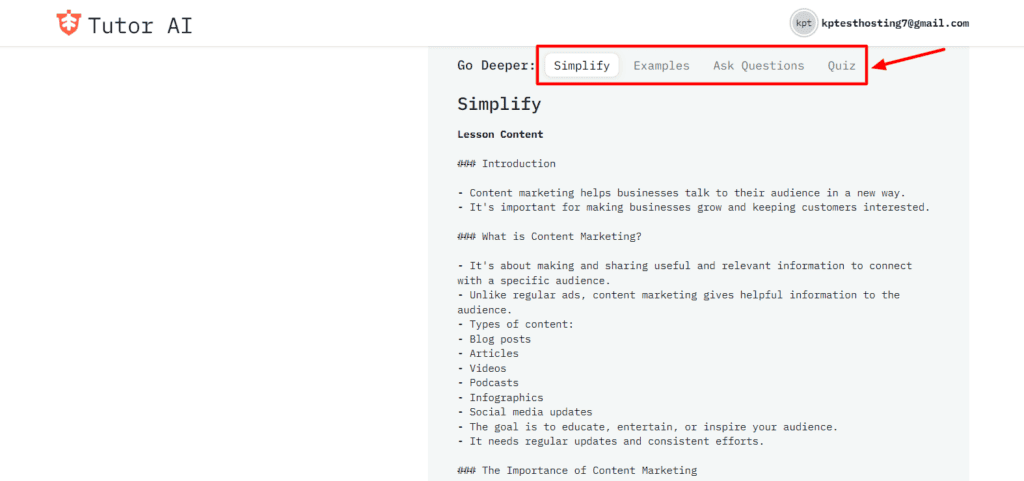
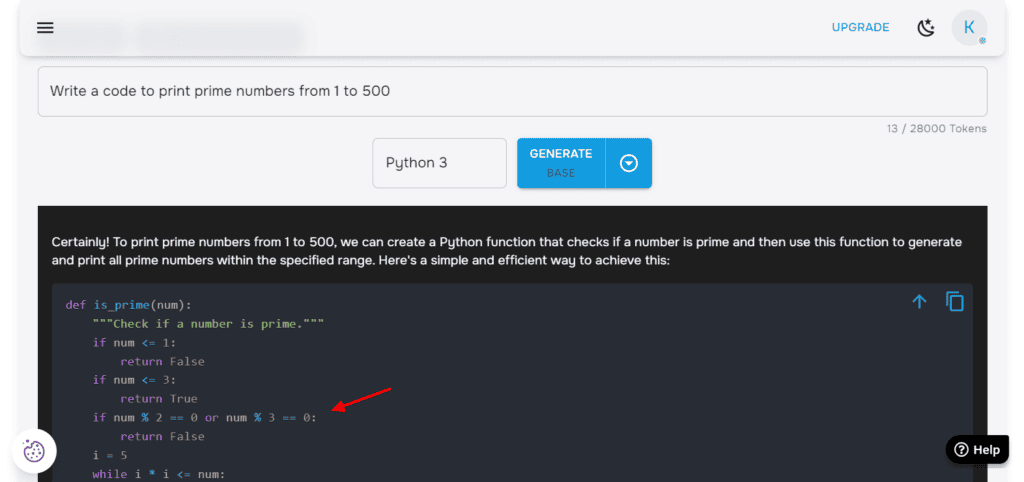
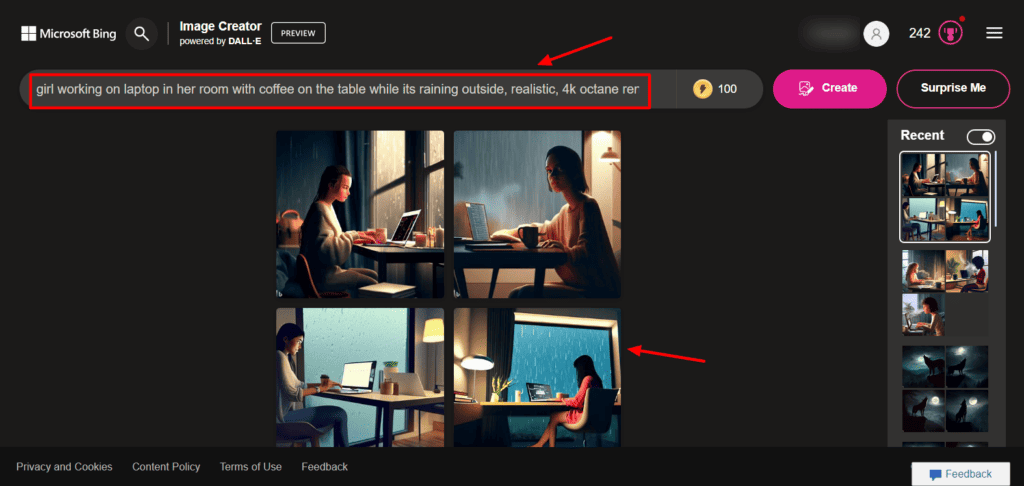
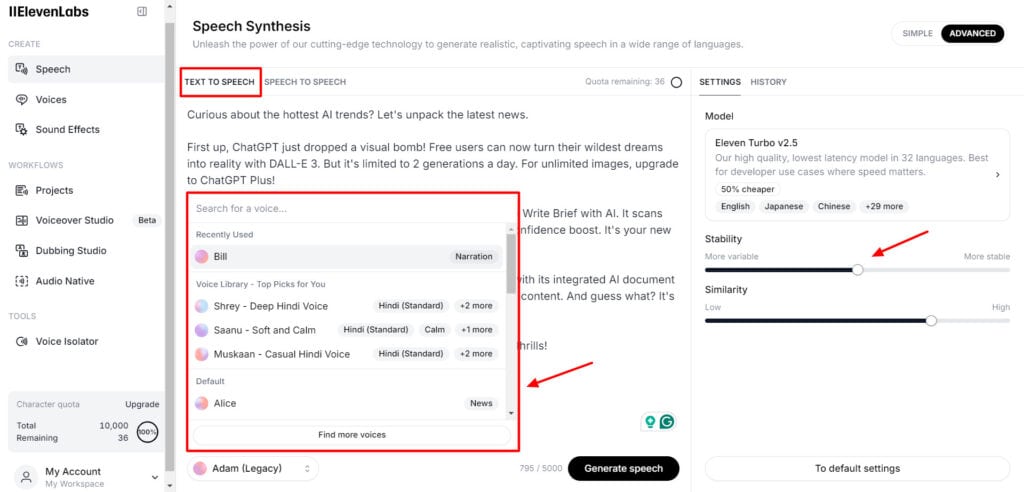
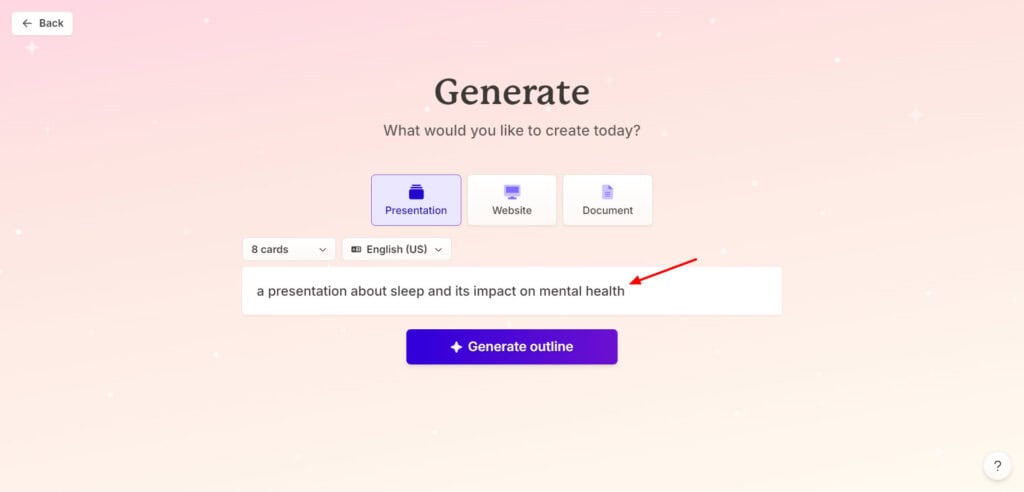
.png)